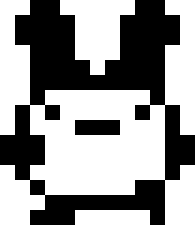
Tamadoro: A Chrome Extension
CIS 3500 Final Project by Amanda Lee, Ash Fujiyama, Gabby Gu, Sydney Simon
Download

Gamifying Your Focus Time
Motivate yourself to focus on tasks by keeping a Tamagotchi-inspired pet alive in your Chrome Browser.

Task Organization
Keep track of your assignments through Tamadoro's task list feature. Set time goals and deadlines and view them easily in the list.

Tamagotchi-Inspired Design
Bring yourself back to the nostalgia of early 2000s through our Tamagotchi-inspired interface.
User Stories
Post-Mortem Analysis: Tamatimer
Introduction
Building Tomatimer was an exciting yet challenging project. The goal was to create a timer that helps users manage their time effectively using the Pomodoro Technique. We also wanted Tamatimer to gamify focus time and implemented this with the use of a pet that users keep alive. Throughout the development process, several lessons were learned as we decided which features to implement, what tech stack to use, and what each teammate's roles would be.
Planning Process
Before diving into development, we took the time to plan the various aspects of Tamatimer we wanted to implement. We brainstormed and listed out all the features we envisioned, including customizable timer durations, pause functionality, and mode switching. Additionally, we explored the idea of incorporating gamification elements, such as taking care of a virtual pet to make the timer experience more engaging. With a clear roadmap in place, we selected React as our frontend framework and Chrome Storage for data storage based on teammate experience and the needs of the project. Since we are storing little data other than user input, local chrome storage was the best option as opposed to using an external database.
Essentials Decisions
Feature Selection: The decision to include features like customizable timer durations, pause functionality, and mode switching was based on the core principles of the Pomodoro Technique. We also decided to include gamification features like feeding the pet and updating health to ensure we have an extrinsic motivational factor. We realized that with the time constraints and constraint in team abilities, we needed to focus on the features that were most essential for our chrome extension.Technology Stack: Our decision to use React and Chrome Storage was driven by familiarity and efficiency. We wanted to leverage reliable technologies that would ensure seamless performance and user satisfaction.
Lessons Learned
Open Communication is Essential: Open Communication: Maintaining open and frequent communication among team members was essential for the success of Tamatimer. Regular meetings and updates allowed us to stay aligned, address challenges, and celebrate milestones together.Adaptability is Important: We quickly realized that not all of the features envisioned would be executable so we had to narrow down our feature selections. Some of the features we did not include is switching your pet, user settings to include duration and a stopwatch feature, and pet interaction. With the final features that we decided to focus on, we no longer saw a need to have both a sidebar and a popup window. Because of the need for the pet and task selection, we decided to only work on a sidebar to implement these necessary features.